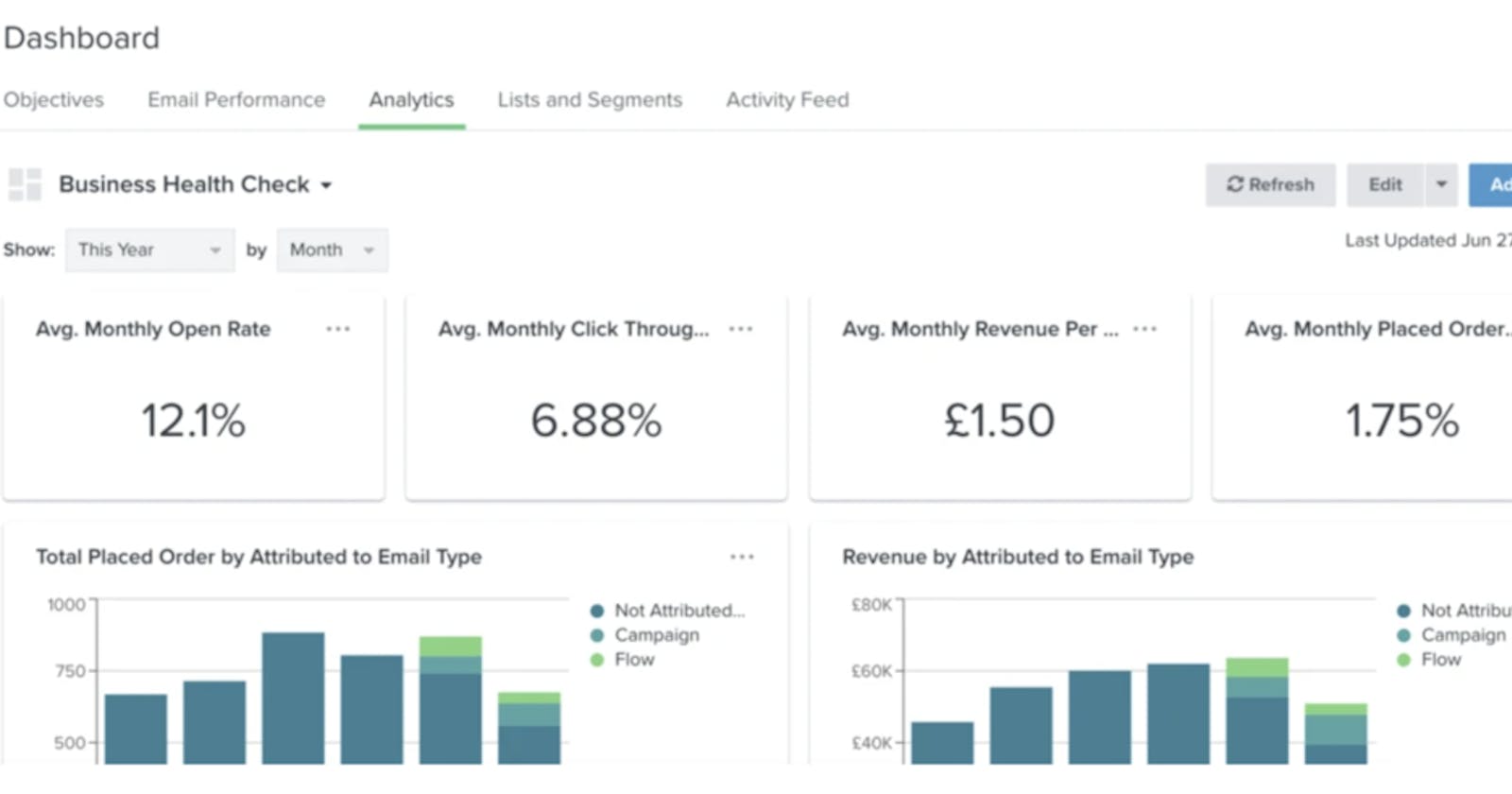MUST-HAVE email metrics
Must-have KPIs are crucial for analyzing the performance of any email campaign. We’ve singled out five top-priority metrics:
Open rate
Bounce rate
Unsubscribe rate
Spam complaint rate
Click rate
Open rate
Description:
Open rate denotes how many recipients of the entire mail list opened the email campaign. For this to happen, the email has to be delivered successfully first. Then other factors come into play, such as the email subject line. The better engagement it provides, the higher the open rate will be. Therefore, always check the subject line of your email campaign with respective email testing tools. But, of course, you should not separate subject line as a key factor. The sender name is also viable. Emails sent from “Support team” and “Olga from Mailtrap” are likely to have different open rates.
Which folder an email gets put in, the so-called inbox placement, is a huge deal as well. For example, Gmail may sort incoming emails into Primary, Promotions, Social, and others. Some users open emails mostly from the Primary and Social inboxes, while the Promotions can be neglected completely.
Aspects such as brand recognition and email history also play an important role in the open rate.
Formula:
Open rate = (total unique opens ÷ total recipients) × 100
Benchmark:
There are different opinions on the optimum open rate. It depends on the industry, purpose of the email, time of delivery, and so on. But most marketing experts concur that an open rate of <20% is a failure.
How often you should track it:
Every week
Bounce rate
Description:
Bounce rate denotes a ratio of bounced emails to all email addresses in the mail list. A bounced email is an email that failed to be delivered. There are two types of email delivery failure:
soft bounce – which comes from a temporary failure, such as the recipient’s mailbox being full
hard bounce – which comes from a permanent failure, such as an invalid email address
Read the blog post to discover more about the difference between hard and soft bounce.
Formula:
Bounce rate = (all bounced emails ÷ total email recipients) × 100
Benchmark:
If less than 2% of your emails failed to end up in the recipients’ inboxes, that’s fine. Once you’ve stepped over this threshold, you need to invest effort in raising your delivery rate (the metric that is opposite to bounce rate). A double-digit value of email bounce rate is an alert signal – your sender reputation is at risk.
How often you should track it:
Every month
NB: An alternative to bounce rate is the inbox placement rate (IPR). IPR shows how many emails of your campaign ended up in the recipients’ inboxes. Both metrics are deliverability-centered; therefore, we recommend you read this our email deliverability guide.
Unsubscribe rate
Description:
Unsubscribe rate is the ratio of the recipients who clicked Unsubscribe to the total number of emails delivered. As a rule, this metric shows how many subscribers lost interest in your product or service. At the same time, the reasons that lead to opting out may include:
misleading subject lines
emailing too frequently
ineffective offer
and many more
Unsubscribe rate can point out how to fine-tune your email campaigns and filter out irrelevant subscribers. Segmenting subscribers will also help you reduce unsubscribe rates.
Formula:
Unsubscribe rate = (total unsubscribes ÷ total emails delivered)
Benchmark:
A threshold value of unsubscribe rate is 0.5% per email campaign. This means that of 100 emails delivered, you may have up to 5 unsubscribes.
How often you should track it:
Every week
Spam complaint rate
Description:
Spam rate denotes the ratio of the recipients who marked your email as spam to the total number of emails delivered. This is the most critical metric for your domain reputation and deliverability in general.
Do not confuse this metric with the Spam score, which does not depend on the recipient’s attitude to your email. The spam score is sort of a ticket for your email campaign to pass through spam filters. If your email has a high spam score, it will go into the spam folder automatically. In the blog post Why Emails Going to Spam and How to Prevent It, you’ll find more on this.
With the spam complaint rate, the destiny of your email is totally in the recipient’s hands. They can click “Mark as spam” for different reasons, such as:
emailing too frequently
irrelevant content
no opt-out option
the recipient did not give consent for emailing
The last two points are especially important in terms of GDPR compliance. For more on this topic, read our blog post about GDPR for email marketing.
Formula:
Spam complaint rate = (total “marked as spam” ÷ total emails delivered) × 100
Benchmark:
The optimum spam complaint rate is below 0.1%. If it’s higher, your email marketing either targets false recipients or delivers poor value.
How often you should track it:
Every week
Click rate
Description:
Click rate, also known as click-through rate (CTR) defines how many recipients clicked on the links in your email. This metric depends on a few factors:
credible and compelling content
email formatting
anchor text on the link
link location in the email body
total number of links
All this should convince a recipient to take an action and click the link. If the click rate is poor, this means that you failed to deliver your CTA or idea to subscribers.
Formula:
Click rate = (total unique clicks ÷ total emails delivered) × 100
Benchmark:
There is no maximum optimum click rate. The values differ by industries. For example, according to Constant Contact’s Knowledge Base, the average CTR in the transportation industry in September 2019 was 16.61%. Meanwhile, the average CTR in the travel and tourism industry was only 5.92%.
How often you should track it:
Every week
SHOULD-HAVE email metrics
Should-have KPIs have a secondary priority. These email campaign metrics are nevertheless important, but they don’t need to be among the first things you track. We’ve chosen the following options:
Total opens
Conversion rate
Campaign ROI
Email Sharing/Forwarding Rate
List Growth Rate
Total opens
Description:
Open rate is based on unique opens, i.e. one email open by a recipient. But what if the recipient opens your email multiple times? In this case, the total opens metric comes into play. It summarizes all the opens by each recipient. What’s the point? If a subscriber opens your email for the third, fourth or whatever time, he or she is probably very interested in it. Perhaps it’s time to set the hook and follow up with the recipient. On the other hand, multiple opens may indicate that the email content is attractive but too long. Therefore, the subscriber has to come back to it later to read it.
Formula:
Total opens = sum of total opens by each recipient in the mail list
Benchmark:
N/A
How often you should track it:
Twice a week
Conversion rate
Description:
Conversion rate is the ratio of email recipients who completed a desired action to the total number of emails delivered. Each email campaign has its own desired action, such as clicking a link or purchasing a product. The successful desired action defines the conversion.
For example, in your email you’re calling the subscribers to switch their free trial account to a paid one via a corresponding link. Of 100 email delivered, 20 recipients clicked the link, but only 5 of those signed up for the paid subscription. So, the conversion rate will be (5 ÷ 100) × 100 = 5%. However, if your desired action was just to click the link, the conversion rate would be (20 ÷ 100) × 100 = 20%.
Formula:
Conversion rate = (total recipients who completed the desired action ÷ total emails delivered) × 100
Benchmark:
The conversation rate depends on the email types you send and which action you need the recipient to complete. If you expect to sell something via a newsletter, the average conversion rate in this case is around 1%. Follow-up emails or abandoned cart emails can boast a conversion rate of around 5%.
How often you should track it:
Every month
Campaign ROI
Description:
The return on investment (ROI) for your email campaign is the ratio of total revenue to total expenses. However, the campaign ROI is not an accurate metric. For example, your first email campaign had larger investments and brought some revenue. The next campaign cost less but was more beneficial due to the after-effect of the first email campaign. When you add these revenues together, you will get an accurate ROI. And you need to add them together in any case. Ideally, both campaigns work on their own and you exclude other factors.
An email is a free asset. An email campaign is an investment asset. This includes costs for email platforms, templates, testing tools, and so on. When you track ROI for each campaign, you get valuable input for optimizing your email marketing strategy.
Formula:
Campaign ROI = ((total revenue – total investment) ÷ total investment) × 100
Benchmark:
$38 for every $1 spent is a frequently used statement to highlight email ROI. However, it’s not 100% true-to-fact. If you look at the Marketer email tracker 2018, a survey conducted by the Direct Marketing Association (DMA), you’ll find the following:
This potentially renewed confidence in calculating ROI is reflected in the estimated average of £32.28 this year (2018) for every £1 spent, up from £30.03 last year.
There is no optimum campaign ROI, but you can rest on the average value above to analyze how well your campaign is doing.
How often you should track it:
Every month
Email Sharing/Forwarding Rate
Description:
Email sharing rate shows how often your subscribers shared your email campaign with their friends. This is a key email engagement metric that defines the quality and attention values of the email campaign. Worthwhile content is what recipients will share in social media or forward to their friends. There is a wide variety of social media marketing companies that can help you with that as well. The main benefit here is that you can outreach your product/service beyond your mailing list.
Formula:
Email sharing rate = (total shares/forwards ÷ total emails delivered) × 100
Benchmark:
Sharing/forwarding rates are different for each industry. For example, according to The 2018 Hidden Metrics of Email Deliverability by Return Path, the average rate of email forwards in the insurance industry was 0.16 (16%) in 2017; whereas, in industries such as sporting goods, toys/hobbies/crafts, and even flowers/gifts, it was only 0.01 (1%).
How often you should track it:
Every month
Subscriber List Growth Rate
Description:
Subscriber list growth rate defines the progress of attracting new subscribers or users to your funnel. If your email campaign has something like “Subscribe to Our Blog” or “Sign up and try Mailtrap for free“, you should track subscriber list growth rate. The metric is actionable for different goals:
drive traffic to your website
get signups for your free trial
outreach more people to sell anything
and more
Your subscriber list must not stagnate but increase at least by 3% per month. And don’t forget about potential loss due to unsubscribes.
Formula:
Subscriber list growth rate = ((new subscribes – unsubscribes – spam complaints) ÷ total subscribers) × 100
Benchmark:
Benchmarks vary across industries, but the average subscriber list growth rate is 3% per month.
How often you should track it:
Every month
Don't forget to use the email deliverability sandbox, so your metrics will be higher after launch.
Thanks for reading the original Mailtrap article about email marketing metrics by Stanislav Shymanskyi.